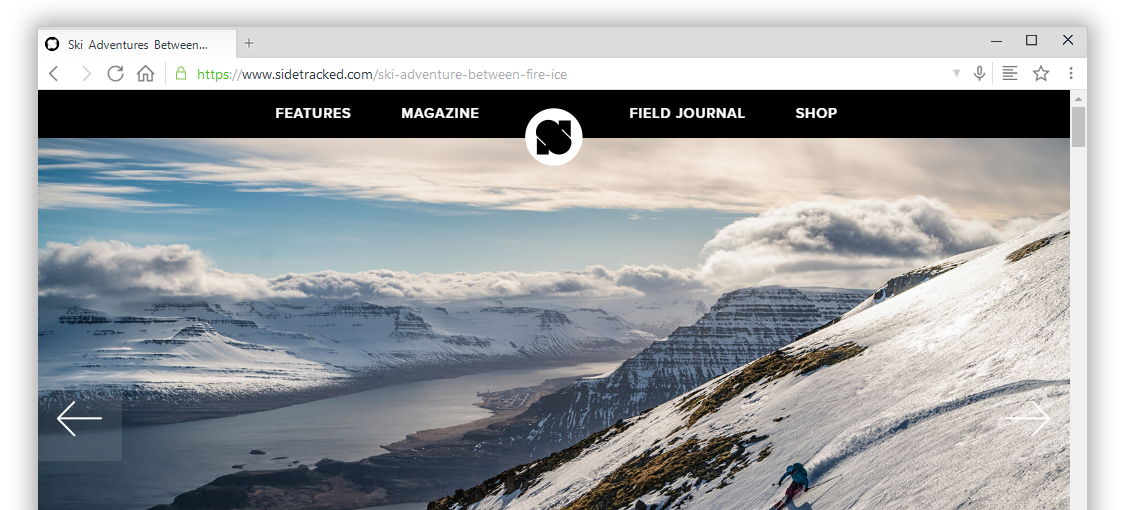
Polarity is the alternative browser.
Polarity was designed to be much more energy efficient and light weight than other browsers, so you can browse longer on a single charge. Built in privacy features such as DoNotTrack and Privoxy allow users to browse with confidence. With a wide selection of apps, themes, and extensions, you'll feel right at home with Polarity.
A Clean User Interface
Polarity is designed to give precedence to online content. Therefore it only made sense to design the user interface to be as unobtrusive as possible to create an immersive browsing experience.
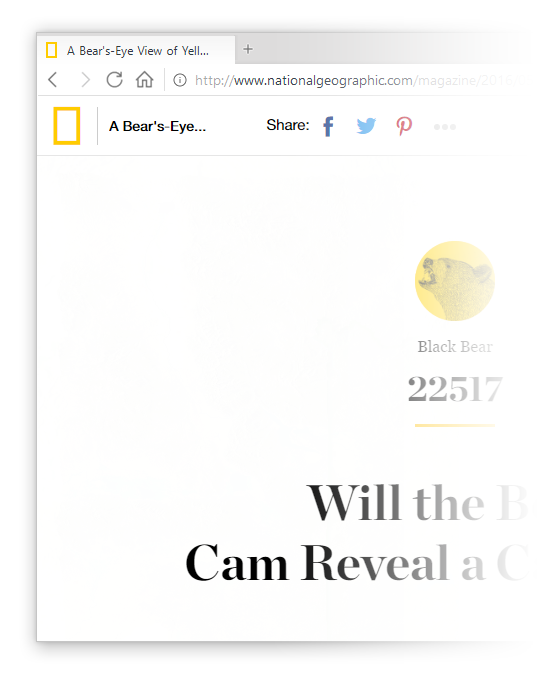
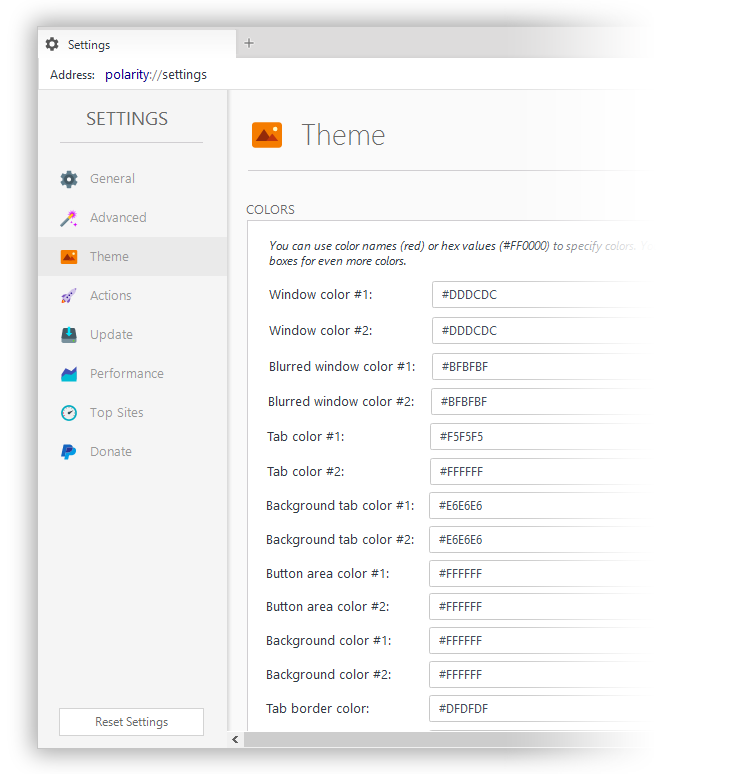
Customize Pretty Much Anything
Customize Polarity the way you want it. The browser offers very granular configurations for pretty much anything you can imagine, ranging from themes to performance to security.
Just Around the Corner
With so many features, we needed to come up with a design that provided quick access without hiding them in different parts of the browser. The sidebar houses common commands, apps, pBlock, and a Reading List neatly tucked away to the right side.
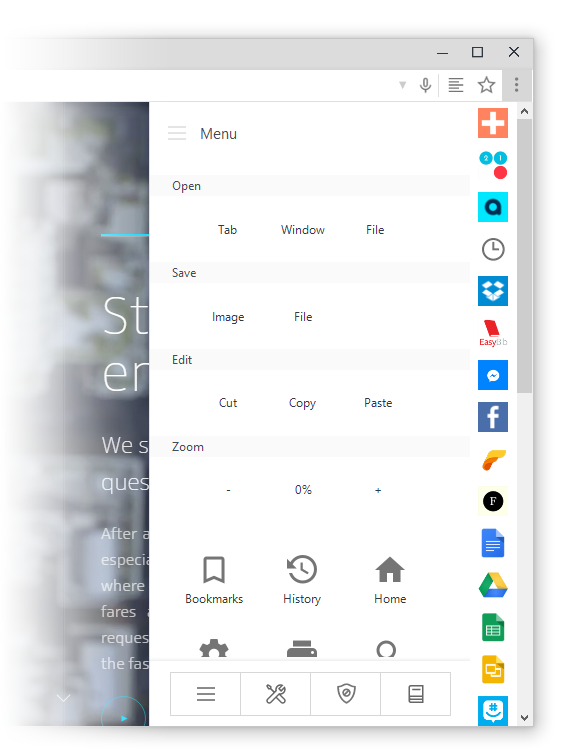
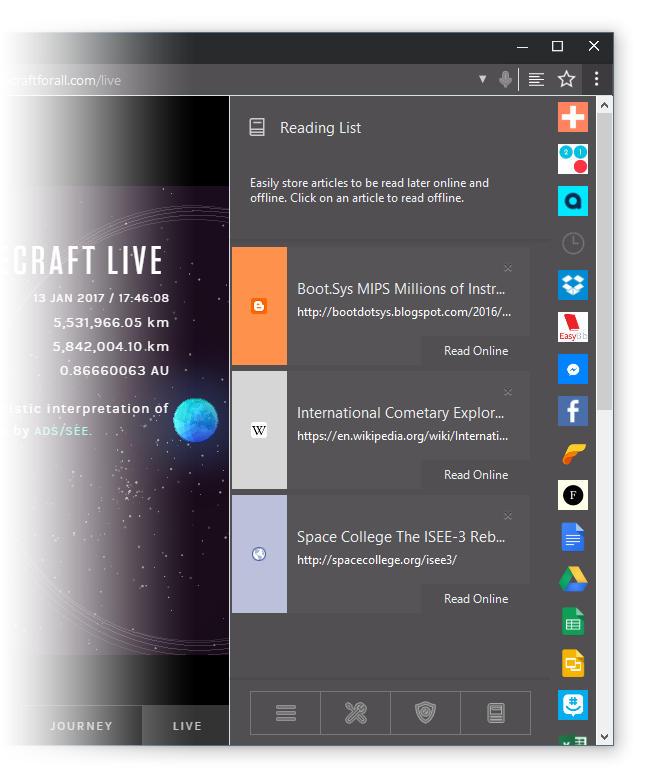
Read on the Go
Have an article you want to read but don't have the time? Add it to the Reading List. In addition to keeping track of your articles, Polarity also gives you offline access when you're on the go.
Browse for a Cause
In 2016, Polarity partnered with Ecosia in a mission to help reforest biodiversity hotspots around the world. Every search will go towards tree planting projects across the globe.

AdBlock
With the power of EasyList / EasyPrivacy combined with the efficiency of Privoxy, Polarity comes built in with the latest filters to remove intrusive, power wasting, and potentially malicious adverts from your content. This reduces the chance for infection and saves data.
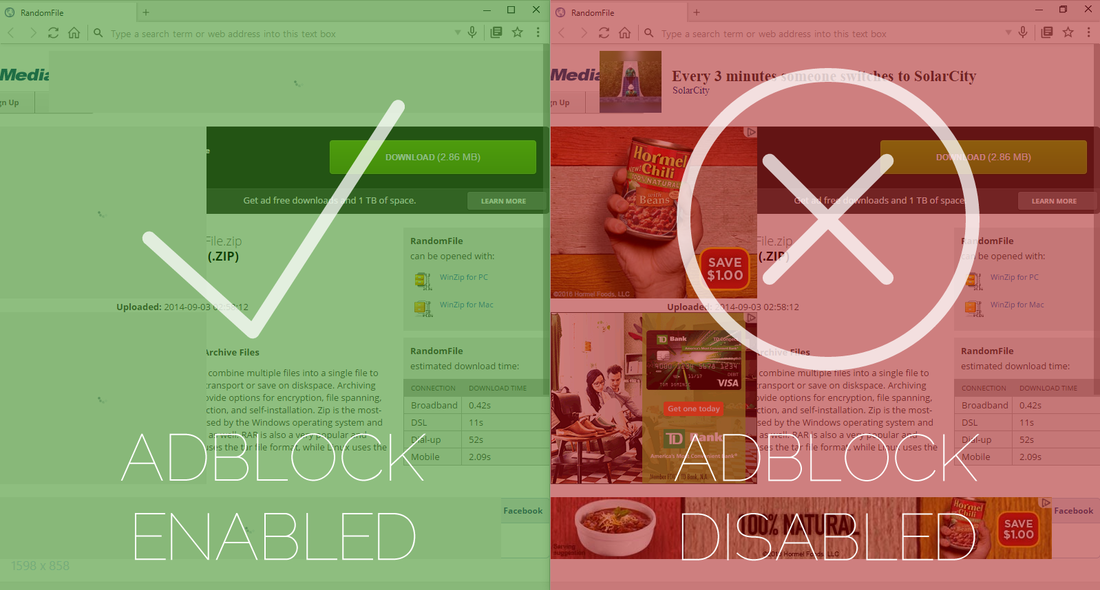
Sharing
Polarity's built in sharing tools allow you to share with any social network instantly.
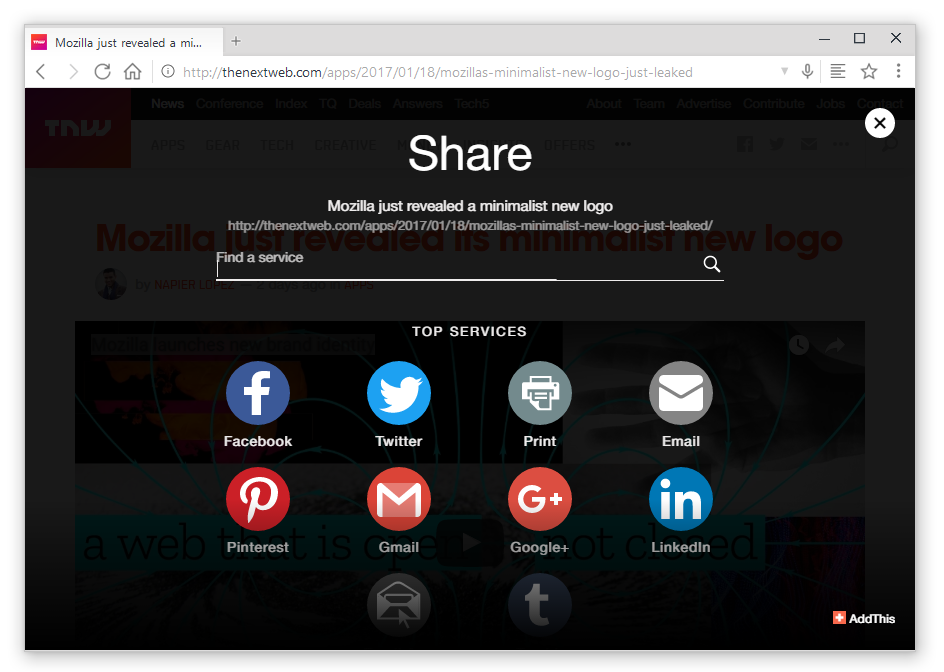
Pin Sites
Pinned tabs are neatly tucked away to the side of the browser for easy access for the sites you use most — like Facebook or Twitter. Pinned tabs are always saved on exit and load automatically on startup.
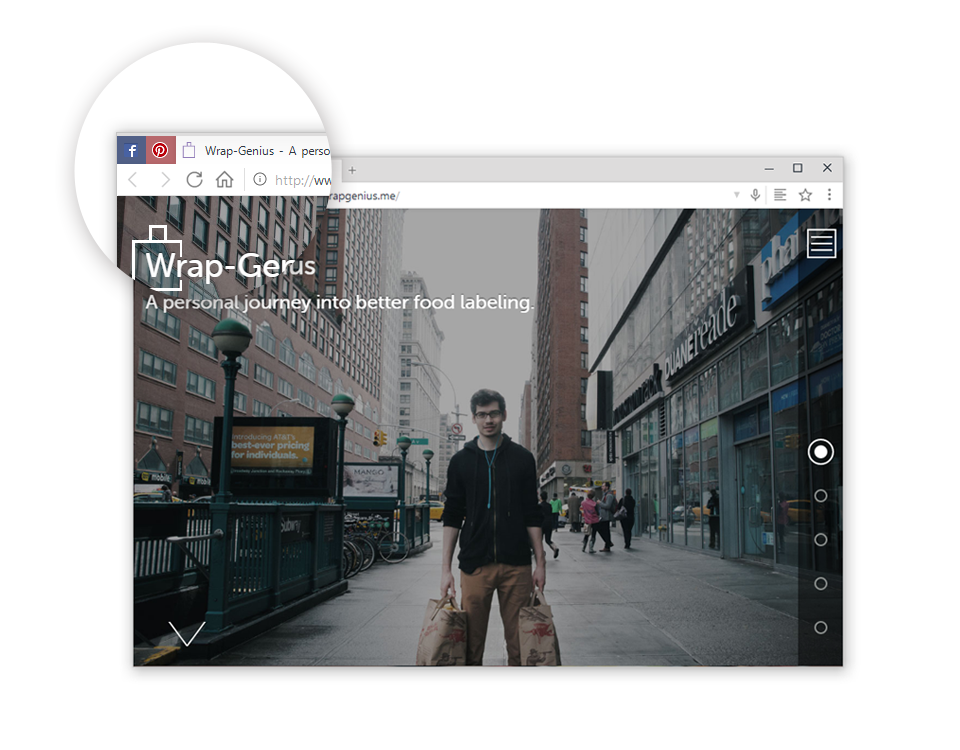
Notifications
Pinned tabs also alert you for incoming notifications or updates to the site. The tab will blink amber to notify you of any updates.
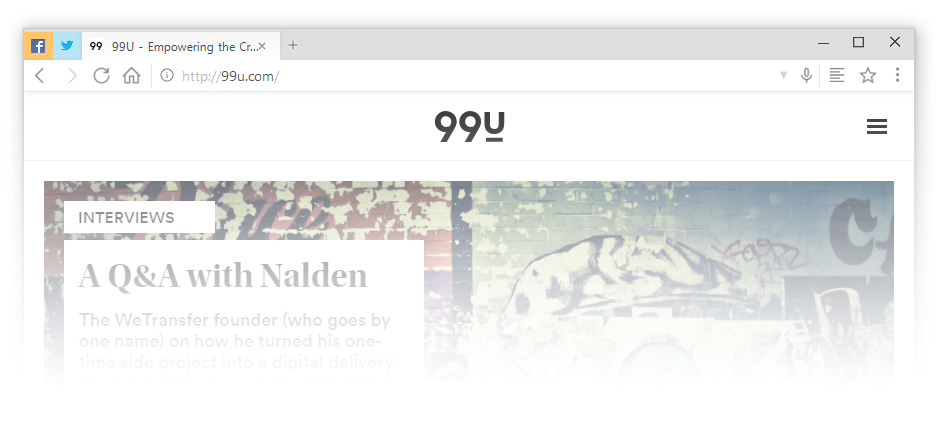
Voice
Polarity is voice activated and can listen to your commands or search queries and instantly take you to the website that has the most relevant content without searching. Just click the mic to start.
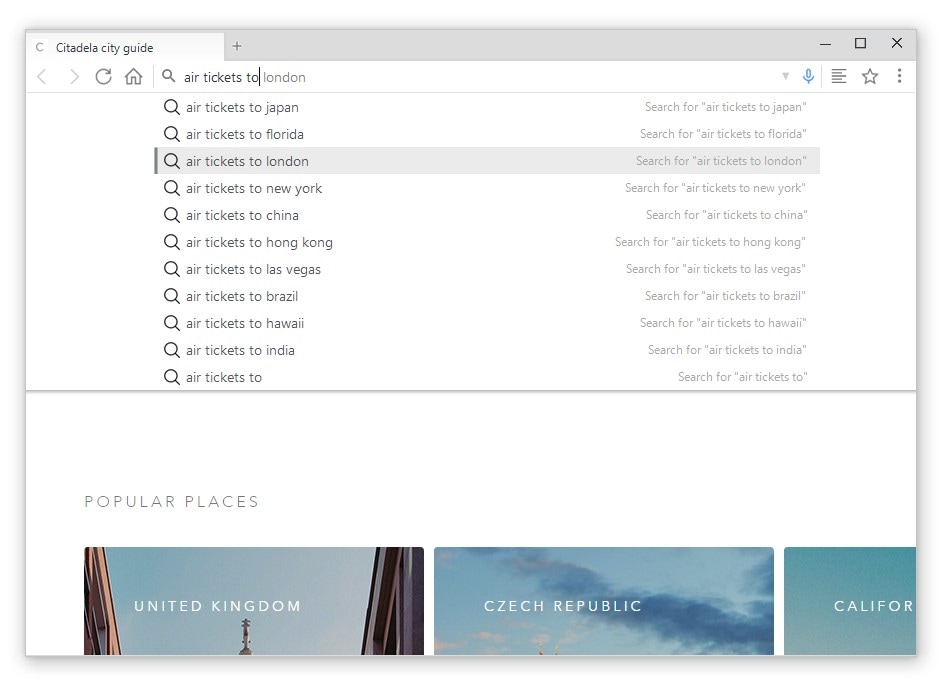
Control Center
Control Center allows you to easily manage and find all your open tabs as well as execute commands in a simple and intuitive user interface.
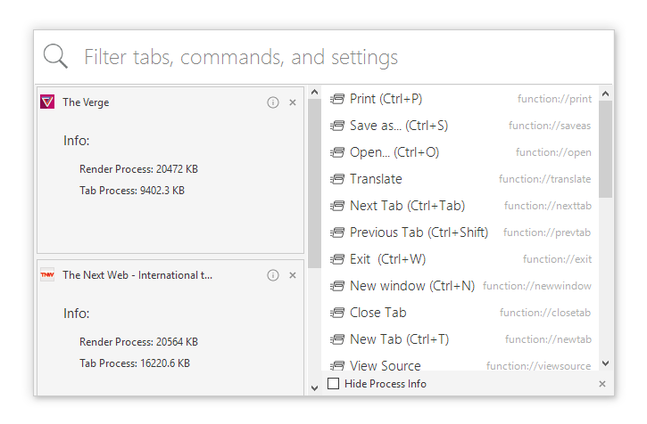
PolarPass
PolarPass allows users to store conveniently manage their online credentials all encrypted with AES-256 offline.
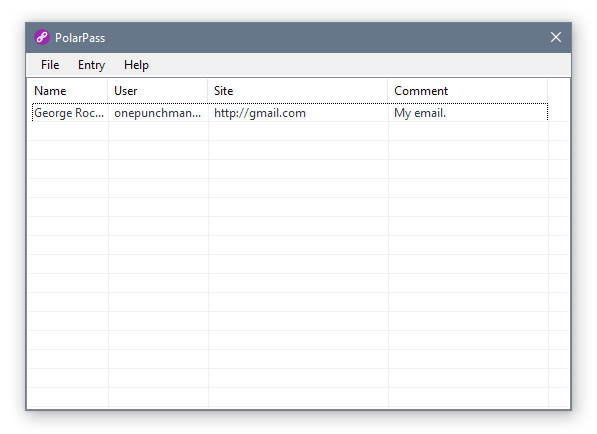
PolarSync
With PolarSync, users can easily backup and restore their pervious browsing configuration on different machines with Polarity.
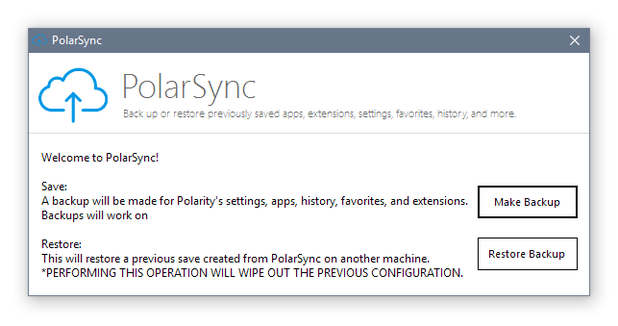
PolarShot
Easily take screenshots right in the browser without any additional plugins or extensions. Simply launch it from the action menu and hold and drag.
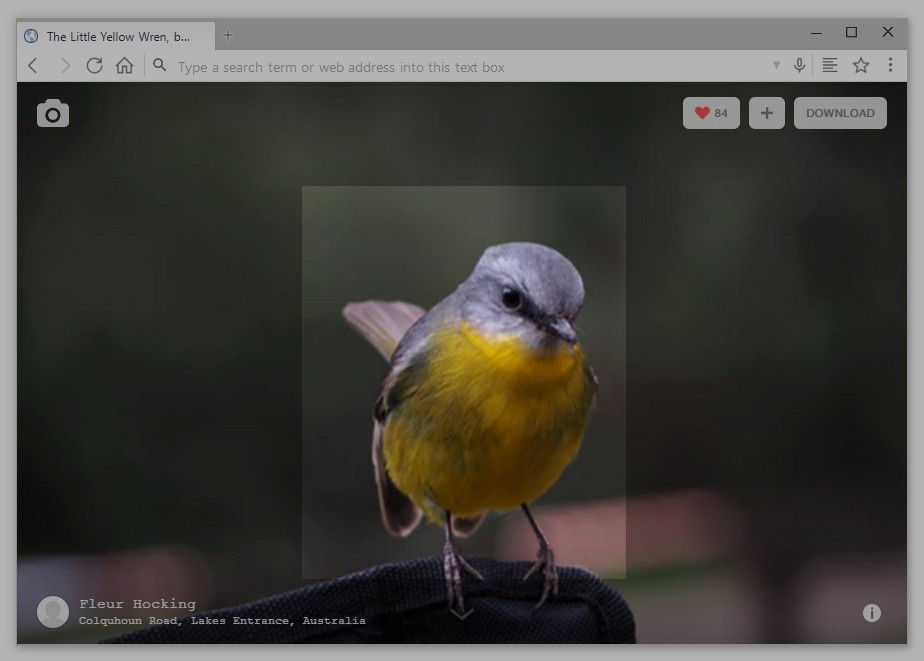
Tab Pause
Stop trading memory usage with convenience with Tab Pause in Polarity. With Tab Pause, you can keep all of your open tabs without worrying about high memory usage. Tabs are automatically paused after a user set period of time and resumes when selected.
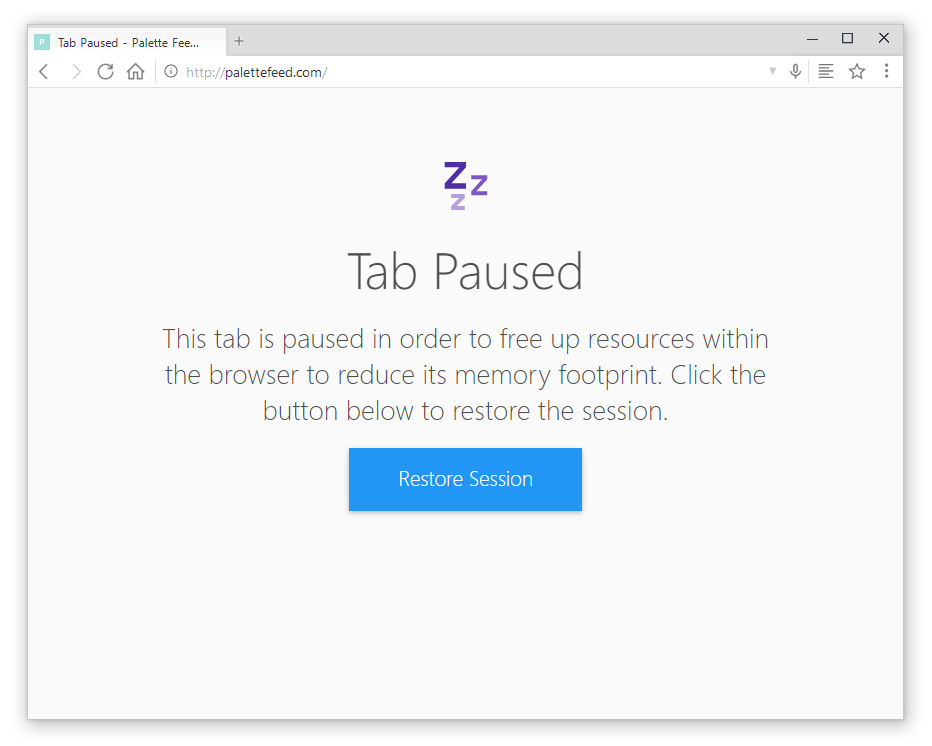
Nightmode
Browsing the web with bright backgrounds can be extremely tiring for long durations, especially at night. Night mode aims to make browsing more comfortable by dimming bright backgrounds to reduce eye strain.
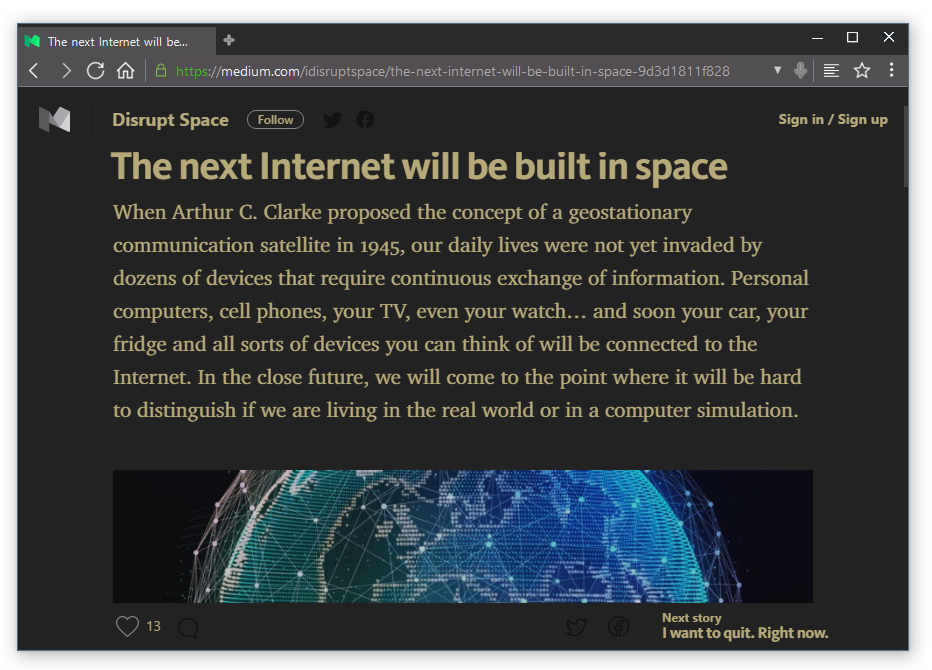
Reader
Polarity comes integrated with Instapaper. For regular articles, enter reader mode to get a seamless reading experience with adjustable fonts and backgrounds.
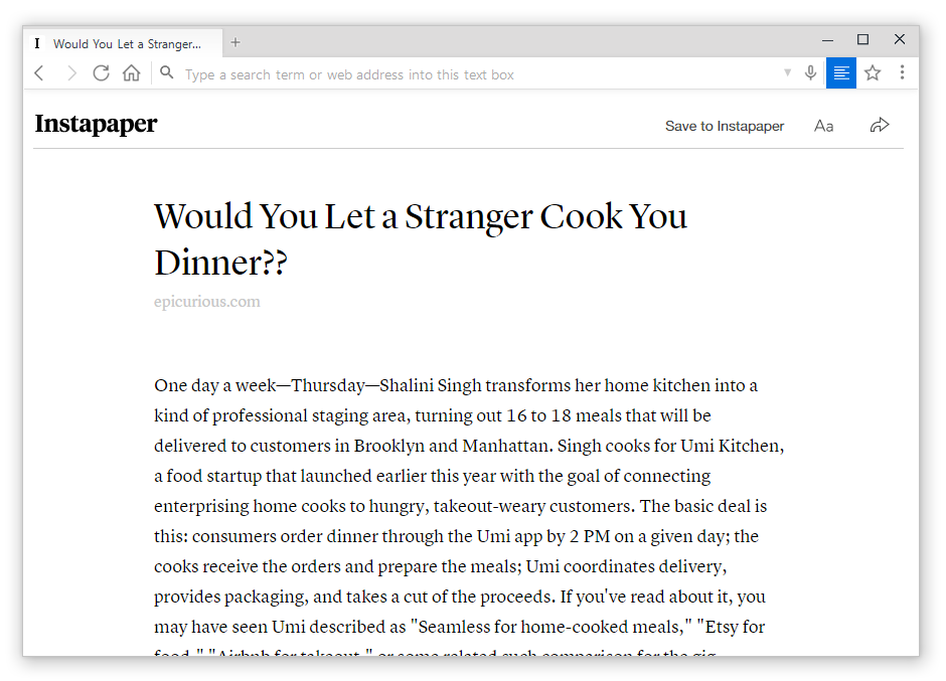
RSS
Keep all your RSS feeds managed with Feedly.
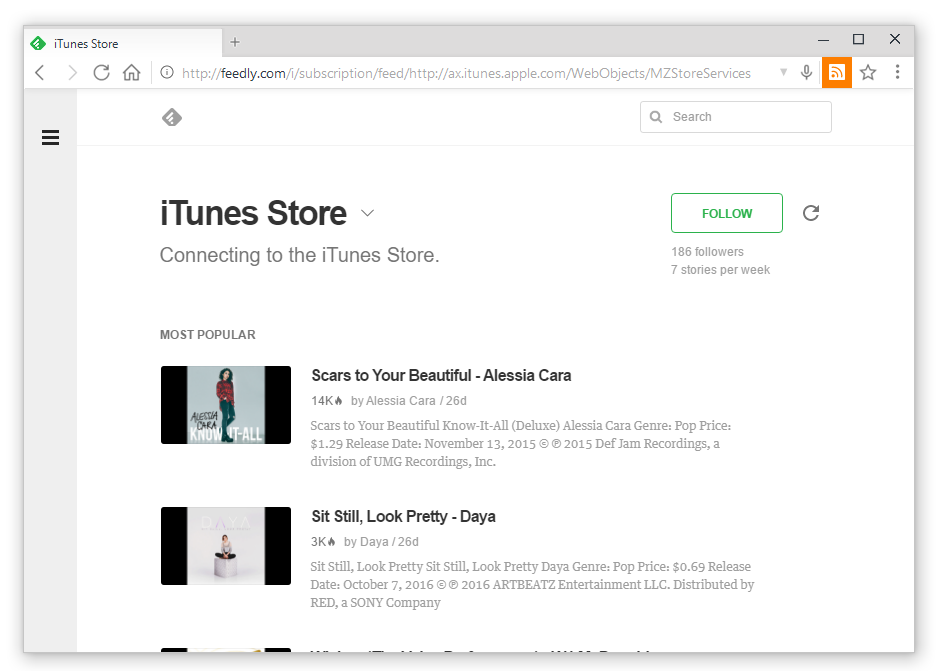
Developer Tools
Document Explorer allows you to debug both in Chromium and Trident. Element parsing and debugging has drastically decreased in time along with the addition of new features.
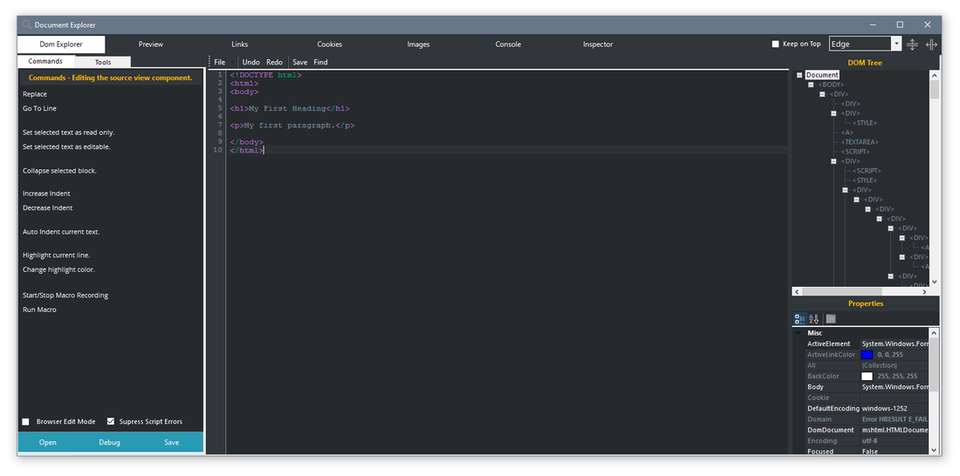
Parallel Sessions
For users with multiple accounts across different services, it can be hard to be able to keep track of updates that come along. Parallel Sessions is designed to allow the users to be able to access services with multiple accounts in one browser.
Trident Mode
Polarity also offers an option to utilize the Trident engine for backwards compatibility with other websites.
Aliases
Set aliases for your favorite websites. Instead of typing "facebook" for "facebook.com", you alias "fb" to "facebook.com". If that's too slow, bind your favorite websites to keyboard shortcuts instead.
UserScripts/UserStyles
Polarity also supports extensions from Greasy Fork, OpenUserJS, Userscripts.org, and Userstyles to offer additional functionality to each website.
Keyboard Shortcuts
Polarity supports a whole host of keyboard shortcuts to make web browsing even more efficient. View all shortcuts here.
Mouse Gestures
Important browser functions can also be accessed by performing mouse commands by right clicking and dragging a pattern. View all gestures here.